This Outlook course is for busy professionals in organisations of all sizes who want to:
- Use Outlook collaboratively
- Prioritise your to-do list
- Manage your schedule
- Learn good time management
- Achieve “Inbox Zero”

Don’t risk missing important deadlines because your email is out of control. During this Microsoft Outlook and Time Management training course you will:
- Discover how to get to Inbox Zero
- Create an effective referencing system to fight information overload
- Increase your personal productivity
- Collaborate more effectively with others
- Save time and prioritise
- Develop a workflow and put your work on autopilot
- Gain the confidence that allows you to achieve your professional objectives.
- Fully customised course
- Fully Hands-on
- FREE Manual
- FREE Support
- FREE pre-course assessment
- FREE Certificate of attendance
- New and existing Outlook users
- Individuals or team members
- Be more effective at managing your time
- Managing your communications
- Work more productively
- Collaborate more effectively
Demo-based:
- One half day
Workshop:
- One full day
- Two half-days
- Customised durations
Basic PC skills and knowledge of email is required.
Participants are asked to complete a practical, short preparation before the course.
Get to Inbox Zero
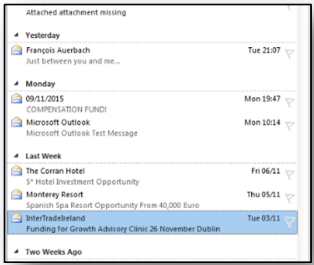
Keep your email organised and find information when you need it. Save time handling email and writing messages.
- Find information quickly
- Set up an email filing system
- Action email with flags and reminders
- The Four D’s of Decision Making
- E-mail Automatic Filing with Rules/Quick Steps
- Spend less time composing emails with Signature, Message Templates
Master the Calendar
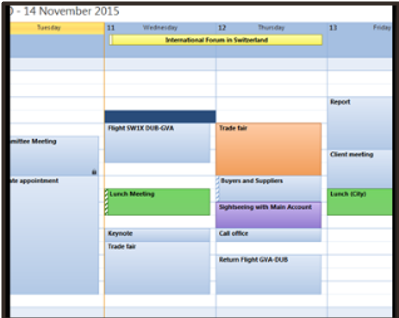
Use your calendar to plan your week, day and month; organise and manage meetings; maximise your time.
- Managing time
- Can you say ‘No’?
- Baseline Calendar
- Calendar events and recurring appointments
- Scheduling meetings
- Sharing your schedule
- Team calendars
Get Things Done
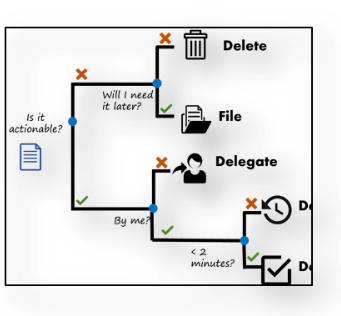
Define your personal productivity and develop a workflow that simplifies how you do things.
- Workflow and ‘Getting Things Done’ (GTD) methodology
- Issues in Time Management
- Prioritising and Time Management Quadrants
- Organising your workspace
- Achieve your goals
- Toolbars and Menus
Manage Activities
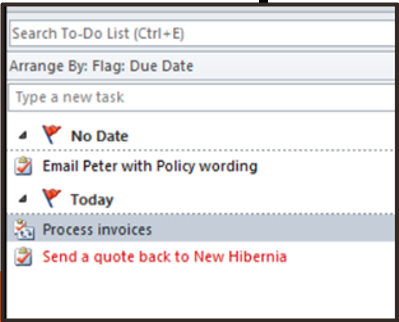
Keep track of everything you have to do in the short, medium and long term. Plan your work to maximise your time.
- Clearing the mind
- Creating tasks
- Planning by objective/goal
- Setting next actions
- Categorise your tasks
- Customising task views
- Tasks vs. calendars
- Working with others on tasks and projects
