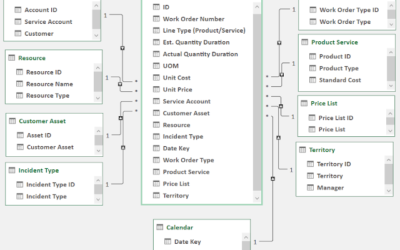Announcing this new course: Holy Macros! Unleash the Power of Excel with VBA (Course) Course Objectives At the end of this Excel Macros & VBA course, you will be able to: Record, edit and troubleshoot macros understand the Excel Object Model, write...
François Auerbach
Microsoft Word Courses
Need to Learn Word and Make an Impact? Which describes you and your Word reports? Plain and Boring or Impactful and Professional? What impressions do your Microsoft Word documents make: that you must have been up all night trying to create a table of contents with...
Reading List for Getting Better at VBA and Macros in Excel
After you discover the power of automating Excel, you will want to learn more about what VBA can do. So here is my selection of recommended reading and tutorials. Tutorials to deepen your knowledge of Excel VBA: http://excelvbatutor.com/vba_tutorial.html A great...
Date functions in Excel: last Monday, next Sunday, this month, this year
Understand how Excel treats dates and you will be able to create useful calculations and filters
Draw your own clipart from scratch
Learn how to use the PowerPoint shapes and drawing tools to create your own shapes, from simple to elaborate. You never need to pay for your cliparts again if you have the patience to draw your own. In this video, Diane Elkins demonstrates how to use the Freeform tool...
Universal Social Charge (USC) Formula in Excel
Did you have a bit of a shock when you received your payslip at the start of the year? Did you gasp? Did you reach for your calculator to double-check the amount but then realised you were a little confused by the Universal Social Charge (USC) calculation rules given...
What is Power Pivot for Excel
If your data comes from multiple sources or you run out of cells (17 billion!) in Excel, activate PowerPivot and the Data Model.
Copy and Paste Productivity via the Clipboard [When Things Go Wrong]
The geeky cake. Read what happened here. I always love it when I train people who have limited computer skills and I get to show them copy and paste or cut and paste. While initially confused by the concept, they soon adopt the clipboard functionality and it...
Microsoft Access Layouts made simple
Outlook canned answers at the touch of a button [Instant Productivity Free Tutorial]
Previously we created a canned answer in Outlook (a message template in Outlook). Now is time to save even more time and discover how to put that canned answer only a click away instead of browsing for it each time. Video: Outlook canned answers at the touch of...