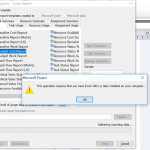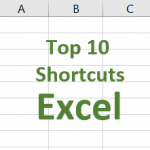Excel can talk to you. Text-to-speech saves you time because you don’t need to look up at your screen while entering and checking data. Instant accuracy. Instant productivity. Let your ears do the reading.
How to: Make Excel talk with text-to-speech.
- In the Tools menu, choose Speech and click Show Text-to-Speech toolbar.
- In the Text-to-Speech toolbar, click Speak on Enter.
- Type data in Excel and listen. You needspeakers (built-in or external) or headphones on your computer, of course.