Change your Word document into newspaper-style columns, complete with drop cap, to give your document a more interesting layout. It will draw the reader’s eye and make important text stand out.
… to newspaper-style columns and drop cap.
Video: Newspaper Columns and Drop Cap in Your Word documents
To format as columns
- Select (highlight) the paragraphs you want to format as columns.
- In the Format menu, click Columns. In the Columns dialog, choose the number of columns and tick Line between if you want a vertical line between the columns.
To add a drop cap
A drop cap is the initial letter of a paragraph when it is enlarged to drop down two or more lines. The picture to the left shows an example of a drop cap N.
-
- Click inside the paragraph to change.
- From the Format menu, select Drop Cap. In the Drop Cap dialog choose the style you like.
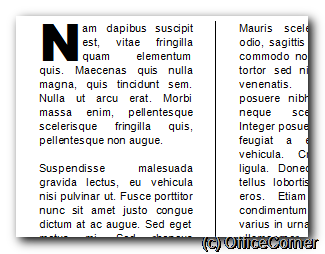
-
If you found this tip useful why not share it with people you know, subscribe to the blog or check out more Microsoft Word tips.


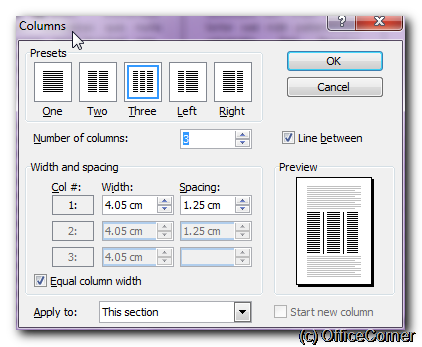
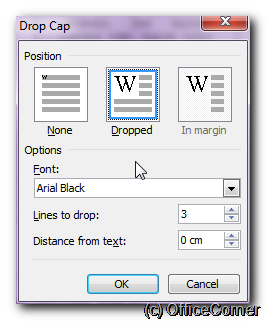


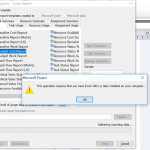
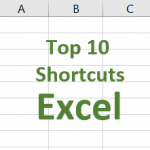
Good