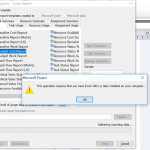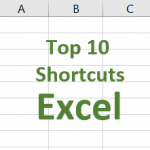Whether you use Microsoft Outlook for your messages or not, I keep telling you: it is good e-mail etiquette to summarise the content of your email in the Subject line. You listened but they didn’t and now you have messages in your Inbox with bad or, worse, no subject at all.
Not to worry. Let’s edit the subject line and make it more meaningful.
Video: Modify the Subject Line of Messages in your Outlook Inbox
Quick Steps to modify the Subject line of messages in your Outlook inbox.
- Open the message.
- Click the Subject line.
- Type.
- Done! Your Inbox is back to its usual tidy, legible, searchable neatness.
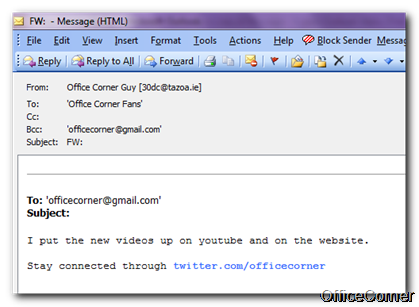 |
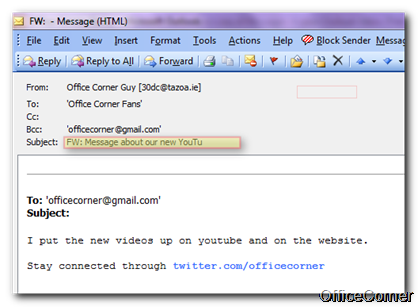 |
| Before: a message with no subject line | After: a message I can easily find in my Inbox. |