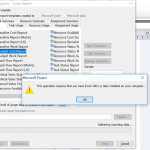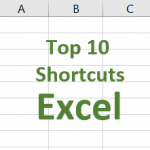How do I print just the Gantt chart in Microsoft Project without it being 50 million pages? I have tried every option possible and so far wasted about eleven trees of A3 paper but I just keep printing blank pages – is there some way to scale it without making it tiny? Could I split it up some way to print it – really tearing my hair out here!!! Any advice appreciated!
Your project runs over two years so the Gantt Chart timescale will create a lot of pages across. You have 300 tasks which means 7 A4 pages down.
It will be hard to print the whole schedule without severe deforestation or cutting down on what you print. You could for instance:
- Print the task list only without the chart
- Print the chart showing only critical tasks, milestones and summary tasks
- Print only Levels 1 – 3 (that’s half the number of pages down already)
- Hide columns that are not necessary on paper e.g. information column, task mode
- Print a summary view only (collapse view of subtasks) over the two years with a compact timescale
- Print separately current active tasks only (use a filter) using an expanded timescale
- Reduce row heights, column widths, font sizes
In other words, at different stages of your project you will want to print / show different parts of the plan and the above choices will mean a smaller amount of pages but there is no easy way to minimise the number of pages without compromising on the amount of details.
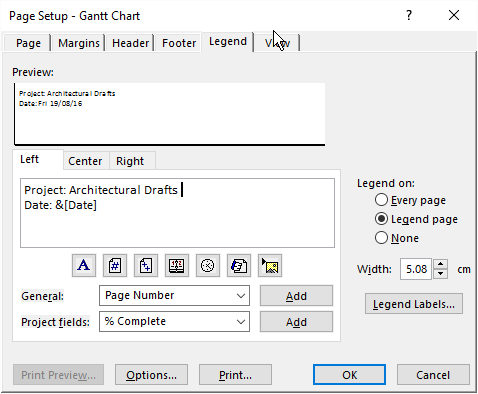
Page Setup Options for the Gantt Chart