Did you have a bit of a shock when you received your payslip at the start of the year? Did you gasp? Did you reach for your calculator to double-check the amount but then realised you were a little confused by the Universal Social Charge (USC) calculation rules given...
Microsoft
What is Power Pivot for Excel
If your data comes from multiple sources or you run out of cells (17 billion!) in Excel, activate PowerPivot and the Data Model.
Microsoft Access Layouts made simple
Outlook canned answers at the touch of a button [Instant Productivity Free Tutorial]
Previously we created a canned answer in Outlook (a message template in Outlook). Now is time to save even more time and discover how to put that canned answer only a click away instead of browsing for it each time. Video: Outlook canned answers at the touch of...
More easy subtotals in a Microsoft Excel database with the SUMIF function [Instant Productivity Free Tutorial]
One advantage of using the SUMIF function to get subtotals is that it is not necessary to modify the order of the records in the original database unlike the Subtotals feature as shown in Super easy subtotals in a Microsoft Excel database. Video: More easy...
Get Excel charts and tables always up to date in your Microsoft PowerPoint presentation [Instant Productivity Free Tutorial]
You need two files to follow this tip: an Excel spreadsheet with a chart or some data in it and a PowerPoint presentation. Video: Get Excel charts and tables always up to date in your Microsoft PowerPoint presentation Copy the data or chart from Excel Switch to...
Make Microsoft Access forms more user-friendly with big navigation controls [Instant Productivity Free Tutorial]
Not everybody is as confident with Microsoft Access databases as you are. Most users feel intimidated and afraid – rightly so – to make mistakes. So make their use of the database easier with big navigation controls. In a previous tip, you learned how to Find records...
Super easy subtotals in a Microsoft Excel database (no mathematical skills required) [Instant Productivity Free Tutorial]
The Subtotals command in Excel offers a very quick of getting, well, subtotals – sums, averages and more- without the use of functions and formulas. If you can read these instructions or watch the video, you will know how to calculate subtotals for the hugest, most...
Don’t type it all over again! Re-use text in Word documents and Outlook messages thanks to AutoText [Instant Productivity Free Tutorial]
Copy and Paste will only get you so far. Rather than type the same bits of text and pictures over and over again, be it your address, your terms and conditions, your disclaimer, your location map or logo, save them as AutoText entries in Word. AutoText entries work in...
Canned email answers in Microsoft Outlook [Instant Productivity Free Tutorial]
Why rewrite the same messages over and over again when you could click one button and reuse an existing email template? Perhaps you always send the same booking confirmation form all the time. Perhaps you send the same acknowledgement/refusal letter all the time? Save...

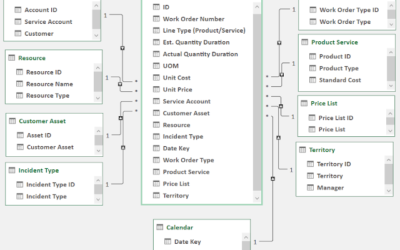
![Make Microsoft Access forms more user-friendly with big navigation controls [Instant Productivity Free Tutorial]](https://www.businessbrains.ie/wp-content/uploads/2015/10/Microsoft_Access_2013_logo_svg-400x250.png)