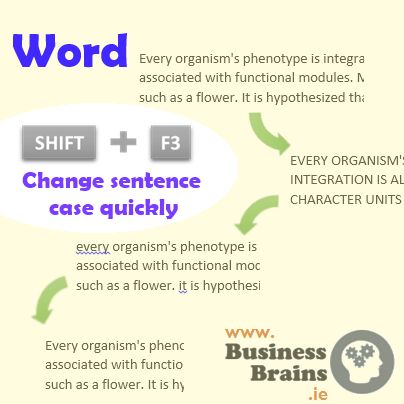 Save yourself from retyping text again when you need to change between lowercase, UPPERCASE and Title Case,
Save yourself from retyping text again when you need to change between lowercase, UPPERCASE and Title Case,
select a word, line or a whole paragraph and press SHiFT+F3.
Did it work? Reply with your favourite Word and Outlook tips.
Share this tip on your favourite network.
No did not work. A box popped up but it’s empty
If you use a laptop in particular, you may have to press the Fn key on your keyboard to enable the F3 (and other F1, F2…., F12) key.
So try Shift + Fn + F3 – or in your laptop settings change the settings that control your Function keys.